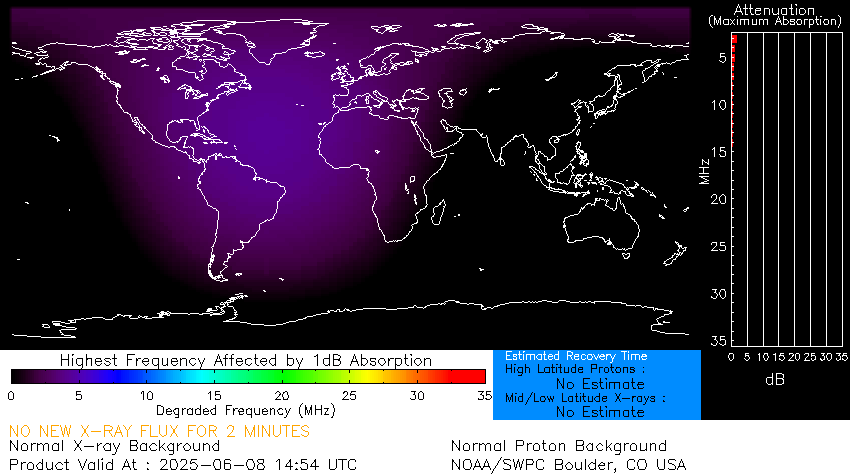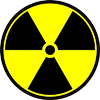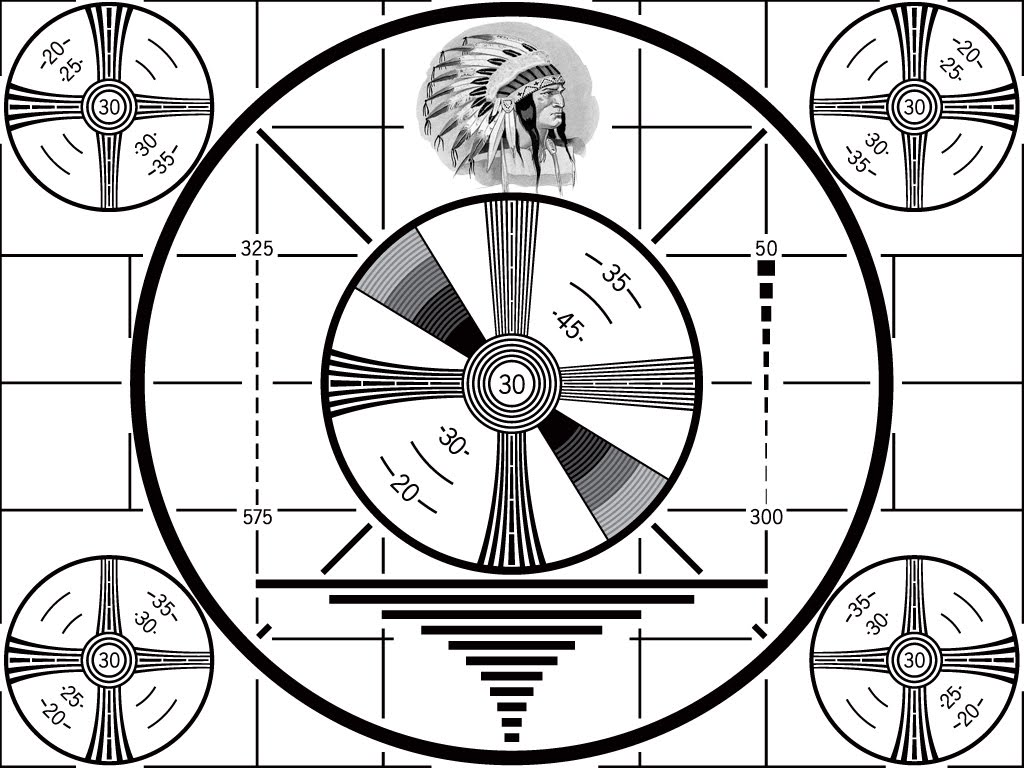This article is about "cutting the cable" TV wire and going to free over-the-air (OTA) TV.
I have been a long time Comcast customer for TV and Internet. Over the years I have seen Comcast improve their product performance and product service. I maintain the computers and networks at my church. The church and school both have Comcast TV and Internet. I have had nothing to say but good things about everything related to Comcast performance and customer service.
My single biggest complaint is the rising cost of service. I am not a big TV watcher. I only need the basic channels. In the old days before cable we had a rooftop antenna with a rotator - a motor to point the antenna at the desired station. We watched clear, strong stations and also the weak ones with what we then called a "snowy" picture. The "snow" was a form of static that appeard as small artifacts like random black dots in the picture. The most common form of interference was when an old car drove by your house. The high voltage sparks from the engine's ignition system would produce a pattern of machine gun-like sounds in the audio and dots or lines on the picture.
Enter Cable TV.
Once you subscribed to cable you could receive many channels. They were all clear and strong and you could get programs not available over the air. You could also subscribe to premium services like HBO.
Analog versus Digital signals
Originally, TV and Radio signals were broadcast in analog mode. Analog means the signal can exist in an infinite number of possibilities. Think of controlling the brightness of a light bulb with a light dimmer. There are an infinite number of possible settings of brightness controlled by the dimmer knob.
Think about a slide trombone. To produce a sound of a particular pitch you position the slide at the desired position. But where exactly is that position? Is it 2 inches from the first position (home) or 2.14 inches? Actually the 7 trombone slide positions are not exactly defined and they even move slightly depending on what key you are playing in.
Another analog example is photographic film. When taking a picture on film, the brighter the incoming light the more the film will be exposed and the darker or lighter the image will be. There are no predefined "steps" in the lighting level. The brightness can be an any infinite number of intensity levels.
When taking a digital photo, the computer in the camera samples the itensity of the incoming light and translates that level into one of a finite number of steps. It's like measuring the brightness and converting it into a number between 0 and 16 million. Sure, 16 million is a lot of steps (granularity) but it is not unlimited.
When you transmit a signal in analog mode there is always the possibility for noise (static) to interfere and add artificats. Also, when you make copies (like video and audio cassette tapes) more noise is introduced into the copy. An analog copy is NEVER as good as the original. But when you copy a computer file, the copy is an exact copy of the original. If you copy the copy, the thrid copy is still an exact copy of the original. There is no degradation.
With digital modes, transmission is perfect and copies are perfect. That's because you are transmitting or copying numbers (in computer speak, they are really ones and zeros - on or off signals). If for some reason the numbers were not received correctly then error correcting programs will engage and the bad numbers will be replaced.
With analog TV you might be willing to watch a weak, snowy picture. With digital, if the signal is not strong enough, it just goes completely away. Your signal needs to be strong enough to exceed the minimum receive threshhold or nothing will be decoded and you get no reception.
When you exchange files over the internet the integrity of the file is sustained with error correction. If the destination reports the file was corrupted the originator simply resends the bad portions (blocks) of the file. Cable TV is not bi-directional like the internet. So the data in the TV signals are send using forward error correction. This means that a computer analyzes each block of the TV signal before sending and adds information to help the receiving TV to automatically replace any missing information. It's all done with mathematical algorithms.
Digital TV Today
In general, all TV broadcasting in the US has converted to digital mode. There are some low power rural stations still in analog but they are not relevant to this discussion. Some of us purchased new flat screen digital ready TVs. Some are still using the old picture tube TVs. The old TVs require a converter to change the incoming digital signal back to the old style analog signal that can be watched on the old TV.
Here are some helpful definitions:
NTSC - This refers to the committee that created the standard called the National Television System Committee. This was the standard in the US for analog TV broadcasting.
ATSC - This refers to the committee that created the standard called Advanced Television Systems Committee. ATSC can generate a digital television signal in high definition including the 16:9 wide screen format up to 1920x1080 pixels in size along with theater quality sound using Dolby Digital AC-3 format which provides 5.1 surround sound.
QAM - This stands for Quadrature Amplitude Modulation. It is the format cable companies use over the cable for high definition digital TV.
For new TVs the FCC requires the manufacturers to include a tuner for ATSC signals but not QAM. Most new TVs can receive both ATSC and QAM.
If your TV has a QAM tuner you can connect it directly to your cable TV service to receive basic programming ... until now.
On July 30, 2013 Comcast began encrypting Limited Basic channels in my service area. This means that you will need to rent a converter box (called a DTA or Digital Transport Adapter) from Comcast even if you only receive the basic channels from them. They will provide up to two free boxes for two years. Originally these free boxes were Standard Definition not High Definition! The over-the-air broadcasters send High Definition signals. They were meant to allow backward compatability for the old CRT style NTSC TVs still in the homes of the comsumers.
In March, 2014, you could exchange your Standard Definition DTA with a new High Definition DTA from Comcast. If you have the basic local channel package you can do this with no increase in your monthly charges. The old box only had coaxial F connections for cable IN and TV (Channel 3 or 4) OUT. The new boxes have the same thing but in addition they have an HDMI output. So these new boxes will work with an old NTSC TV as well as a new flat screen TV with an HDMI input. If you have the basic local package, Comcast will not charge you the $9.99 Digital Access Fee because you are not able to receive On Demand or Pay-Per-View or any other premium digital content with these DTAs.
So today if you want to stay with the basic local Comcast package you can do so and gain HD viewing at no extra cost.
In the United States you can not provide your own DTA or other Digital Cable Box. These must be rented from the cable company. Don't try to get one from places like Ebay. Comcast won't provision the box for you.
Here's an explanation of the different TV resolutions in use today:
| Vertical Lines | Horizontal Pixels | Aspect Ratio | Frame Rate | |
| HDTV | 1080 | 1920 | 16:9 sq | 60i, 30p, 24p |
| 720 | 1280 | 16:9 sq | 60p, 30p, 24p | |
| EDTV | 480 | 704 | 16:9 ns | 60p, 60i, 30p, 24p |
| 480 | 704 | 4:3 ns | 60p, 60i, 30p, 24p | |
| 480 | 640 | 4:3 sq | 60p, 30p, 24p | |
| SDTV | 480 | 640 | 4:3 sq | 60i |
| 486 | 720 | 4:3 ns | 60i |
Vertical Lines is the number of active lines in the picture.
Horizontal Pixels is the number of active pixels (picture elements) per line
Aspect Rato is the ratio of the picture width to height
sq - square pixels, ns - non-square pixels
Frame Rate is the number of frames (p) or fields (i) per second
p - progressive scanning, i - interlaced scanning
Back to the Future: Let's try an Old-Fashioned Antenna!
So I decided to try my hand at the old-fashioned TV reception by antenna. I had an old TV antenna in my attic which had been unused for years. I realized that it was wired with a low grade RG-59 coaxial cable. This was not a low loss quad shielded cable. What that means is that the signal strength would degrade by the time it got to the TV. Further, the cable was not well shielded from external interference. So I ran a new length of RG-6 coax to the antenna.
Next I had to aim the antenna. Since I used to receive old analog signals from Hartford CT and Springfield MA I aimed my antenna to the northeast - half way between Hartford and Springfield. I configured a digital TV to receive signals from the antenna, hooked up the coax, and was amazed to see 26 crisp digital TV signals coming in. Sure, not all were interesting. Six were in Spanish. Eight were two PBS stations with four channels each. But I get CBS, NBC, ABC FOX, PBS and a bunch of others.
I went to a web site that shows me the digital TV signal strength at my address. The site I used was http://www.tvfool.com. They have a diagram for your location which is a plot of the signals, their direction, and their signal strengths. The next 4 graphic images are excerpts from http://www.tvfool.com and used with permission. This is really good stuff!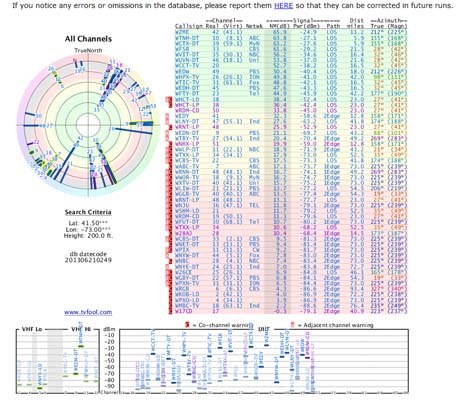 This is an example of a typical display presented from the TV Signal Locator feature on tvfool.com You enter your address, city, state and zipcode. Alternately you can enter your GPS coordinates in decimal format. You can optionally enter your height above ground level for better accuracy. The web site checks the FCC database of broadcasters, their locations and power levels and gives you a simulation of what you can expect for reception at your location.
This is an example of a typical display presented from the TV Signal Locator feature on tvfool.com You enter your address, city, state and zipcode. Alternately you can enter your GPS coordinates in decimal format. You can optionally enter your height above ground level for better accuracy. The web site checks the FCC database of broadcasters, their locations and power levels and gives you a simulation of what you can expect for reception at your location.
There are three main parts of this display.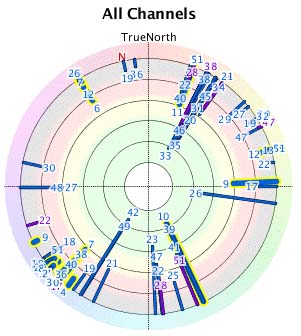
The first part shows the channels you can receive by their geographic direction and signal strength. The closer to the center of the graph the stronger they will be at your location. Here you can see my guess to point my antenna in the northeast direction provided me with a good cluster of stations to watch. It also shows if I want to watch channels 10 and 26 I will need one or two more antennas to point in those directions. Another consideration is that channel 10 is in the VHF band and most of the other channels are in the UHF band. I may need a separate VHF antenna for optimal reception of channel 10.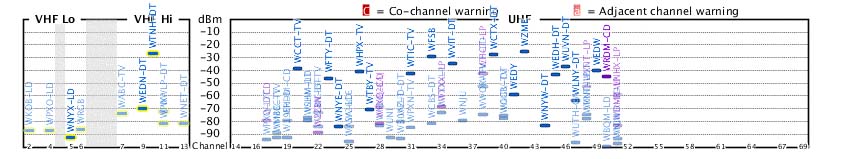 The second part of the display shows a graphical display of the stations by channel number and signal strength.
The second part of the display shows a graphical display of the stations by channel number and signal strength. 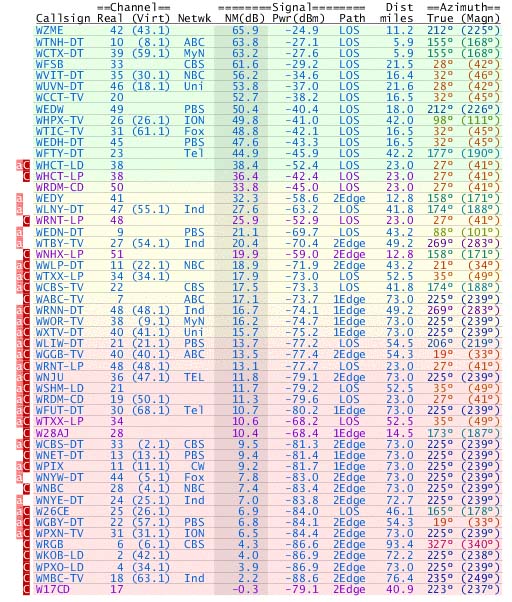
The third part of the display shows a table of the stations sorted by signal strength along with other details such as the distance in miles from your house and the compass heading.
The next part of my project involved installing an amplifier to provide the signal from my antenna to TVs in the whole hose without any degradion of the signal.
The attic antenna coax goes into the basement where the cable TV splitter was located. My plan was to replace the cable TV splitter with an amplified signal distribution amplifier to ensure that adequate signal strength was available at each TV in the house.
This is the amplifier I purchased. RF Amplifier Passive Return CATV Amp PCTVC8PT
It is available on Amazon. The cost is around $35. This amplifier has 8 output ports. Each port has a modest gain (4 db amplification). You can add up to 8 TV sets without any degradation in signal compared to the antenna being connected directly to a single TV.
After connecting this amplifier to my antenna and the house TVs I connected the Comcast cable directly to the cable modem (no splitter) to present the strongest signal to the modem.
My next plans include adding one or more antennas in the attic facing in other directions to attempt to receive more channels without using a rotator on the antennas. The idea is to capture as many signals simultaneously so that any channel can be viewed on any TV in the house.
More to come as this strategy evolves. Stay tuned!
Update 7/8/2013:
I called Comcast today to cancel my Xfinity basic TV service. As expected, I don't save a bunch. Because I have unbundled the basic TV from the internet service the internet fee will increase by more than half of the TV fee. My former basic TV change bundled with internet was about $20. After I cancelled basic TV my overall bill only went down about $10.
On my antenna I currently receive 26 HD channels for free.
The Comcast agent was confused when I told her I was going to an antenna. She said, "You know the government is requiring encryption of the basic TV stations so you might not continue to receive them in the future." What? After some period of deep discussion I came to the conclusion that she was confusing encryption with the FCC mandates to move from analog to digital. She was explaining that conventional analog basic channels would be going away and that you would need a converter box to receive basic channels on a conventional analog TV. (Correct.) She did not understand I was using a modern digital TV and that my new cable (to the attic antenna) was not coming from Comcast! Still, it amazes me that anyone could think that the government would require TV stations broadcasting on public airwaves to encrypt their signals being sent to the public. I guess the big thing she did not understand was TV antennas.
It was funny, when she finally understood I would be using an antenna, she asked me if I had a digital antenna. What? This is another source of confusion to the public. There is no such thing as a digital or analog TV antenna. An antenna is an antenna. The antenna is made for specific frequencies. It does not care if the incoming signal is analog or digital.
When the FCC began the conversion from analog TV to digital most of the stations were relocated to a new TV channel. Many were relocated to UHF channels. So the popular thing in advertising these days is to promote a "Digital" TV antenna which is nothing more than a conventional UHF TV antenna. If you get one of these you might not get great reception on VHF digital stations. Check the http://www.tvfool.com web site to see if any of your favorite channels are operating below Channel 14.
Update 7/19/2013
The FCC made me do it!
More confusion cleared up (by me). I was involved with a service call from Comcast at a different location. I was talking to their technician about my displeasure with encrypted basic channels and needing a DTA from Comcast. He told me we can blame the FCC for this! He said that the FCC required Comcast to do this to free up the space occupied by the old TV signals. Once again someone was confusing Digital TV with Encrypted Cable TV. The FCC required TV stations to stop broadcasting the old analog signals and switch to digital. For a period of time many TV stations were broadcasting both, taking up two channels. The FCC only requires TV stations to broadcast in digital format, not to encrypt their signal. Actually because TV and Radio stations use the public airwaves, the signals must be freely received by the public over the air. The cable companies can choose to encrypt the signals over the cable but are not reqired to.
After the TV stations switched to digital Comcast was still broadcasting analog format signals to its customers as a convenience. Some time ago Comcast dropped the analog signals to make room for newer digital services. They offered their customers free cable boxes (the Digital Transport Adapters or DTAs) which would convert the digital cable signal to analog for your older TVs. This is not the same thing as encryption. Earlier in 2013 if I connected a modern digital flat screen TV directly to my Comcast Cable I would receive all the basic channels in High Definition (if the TV station is broadcasting in HD) and without a cable box. I change channels with the TVs remote control. The TV must have a QAM tuner. As far as I have seen, all the new ones do. After Comcast started encrypting all their TV channels you can no longer receive cable TV channels without the DTA box from Comcast. I will need a cable box on each TV. After two years Comcast will start charging me a small rental fee for the boxes.
I commend Comcast, though, for making the High Definition signals available to customers of the basic TV packlage at no additional cost.
Click Here for the official FCC release explaining the FCC did not "make them do it!"
Upon reading the Comcast customer forums it seems Concast agents are working with a script that is not accurate. Here are some points which should clear up the misconceptions:
1 - The FCC mandated that all TV broadcasts in the US convert from analog to digital. This started in 2009 but was not adopted smoothly. There are some exceptions. There are some low power TV stations serving a specific need or coverage area.
2 - Today's digital flat screen TVs have two tuners inside. The ATSC tuner can receive over-the-air (OTA) signals using an antenna directly from the TV stations (if you are close enough.) The QAM tuner can receive cable TV signals from the cable company IF THE CABLE COMPANY LETS YOU. Those signals are called Clear QAM. They are not scrambled (encrypted.)
3 - Digital TV is not the same thing as encryption. You need a "cable box" (Digital Transport Adapter) on each TV to receive premium channels bcause they are encrypted. In the past the cable companies let you receive the basic channels directly on the TV without the adapter. Now Comcast is encrypting (scrambling) all channels, even the basic channels, and you will need a box on each TV to receive ANY channels. You can not purchase a box on the gray market such as Ebay. Each box is serialized like a cell phone and has to be activated by the cable company.
4 - High Definition (HD) is not guaranteed. TV stations can transmit 1080p, 720p or 480p resolutions over the air. The first two are HD. The third is Standard Definition (SD). There is much discussion over the differences and similarities of 1080p and 720p. Some networks broadcast in one or the other. The main point is that 480p is SD. Usually a TV station's main channel will be in HD and one or more sub channels of the same station will be in SD.
5 - Just because a TV station is transmitting HD does not mean you will see it on the cable. To receive HD channels on Comcast basic service you will need a newer DTA which connects to your TV with an HDMI cable instead of a coax cable. You can use this box on an old style TV with the coax cable connetion but the old analog TV itself can not display an HD channel.
6 - The only thing the FCC mandated was that the TV stations converted to the digital format. This happened regardless of the cable industry. For a period of time Comcast provided analog signals as a courtesy to its customers who still had old TVs. The analog signals were broadcast in the clear and did not require an adapter. After some time Comcast decided to drop the analog signals to free the space for more digital signals. They now required the users of old TVs to obtain an adapter to continue watching. All of this has nothing to do with the FCC. These are Comcast decisions and up to this point they seem reasonable. The FCC did not "make them do it."
Purchasing an antenna
If you are looking to purchase a TV antenna be aware of some of the absurd descriptions of the various antennas.
Modifiers like Digital, High Definition, HD, HDTV, and 1080p are meaningless. A TV antenna is independent of the type of signal received. Any old TV antenna is the same thing. If the TV station is Digital and broadcasting a High Definition signal your antenna will receive it. However, most TV stations operate in the UHF band on channels 14 through 69. A small few operate on VHF channels 7 through 13. You will frequently be shown a UHF antenna because it's the most popular.
Omnidirectional antennas receive signals from all directions. While this may seem like a good idea keep in mind it does not receive them as well as a directional antenna which must be pointed at the station or group of stations if they are in the same direction. Generally larger directional antennas receive better than shorter ones. The length of the elements determines the frequency band. The length of the boom which can hold more elements has more gain because it is more focused.
You will see something called a Digital Outdoor HDTV Remote Control Antenna Amplified TV VHF/UHF 360°Rotation for about $50. I have not read a single good review about these. The bad comments were mostly about the rotator. People said the quality of the antenna was poor and that the rotator stopped working after a short time. You also could not tell where the anternna was pointing unless you went to look at it. The other thing to consider is that an amplifier is not meant to compensate for a poor antenna. A better designed antenna will receive well without an amplifier. You would use an amplifier for things like making up for signal lost in long runs of coaxial cable or splitting the signal to many TVs inside your house but generally not to make up for a lesser antenna. I would stay away from these.
Using two or more directional antennas to receive from multiple directions without the need for a rotator
On my to-do list is an attempt to receive a few signals from a different direction that my single antenna is pointing to today. I have read that you can't simply combine the two antennas together using a two-way cable splitter. Instead, you would need a combiner. One of these is called a UVSJ - UHF VHF Signal Joiner.
Combining antennas is tricky business. If you take two UHF antennas, combine them on a single cable, and point them in different directions they will interfere with each other. The problem is when one antenn is receiving the strong signal the other antenna is receiving the same station, only weaker. That weaker signal also has other undesirable artifacts such as noise coming from the second antenna and something called multipath. Multipath interference is when two signals from the same transmitter arrive at the destination at slightly different times. This can happen when signals bounce off buildings or local terrain. If you did not have a multipath problem with a single antenna you might very well get one by adding a second antenna and combining them. Realize though that the real proof is made through experimentation. Good science can keep you from wasting your money. Trial and error can produce surprising results.
Another technique I have seen is a special combiner by Channel Master. You order it for one channel. Let's say I want to watch TV8 in New Haven (real channel 10). It's not on UHF and my UHF antenna is pointing northeast. TV8 is south of me. I could point a VHF only antenna to the south. The VHF antenna would be connected to the input port of the Channel Master combiner ordered for channel 10. The UHF antenna would connect to the pass through port. The output port would be connected to the feedline coax. The combiner filters all signals except channel 10 and injects the channel 10 signal onto the feedline cable. This minimizes the impact on the many UHF stations being received by the UHF antenna.
Easy, Simple Test Antenna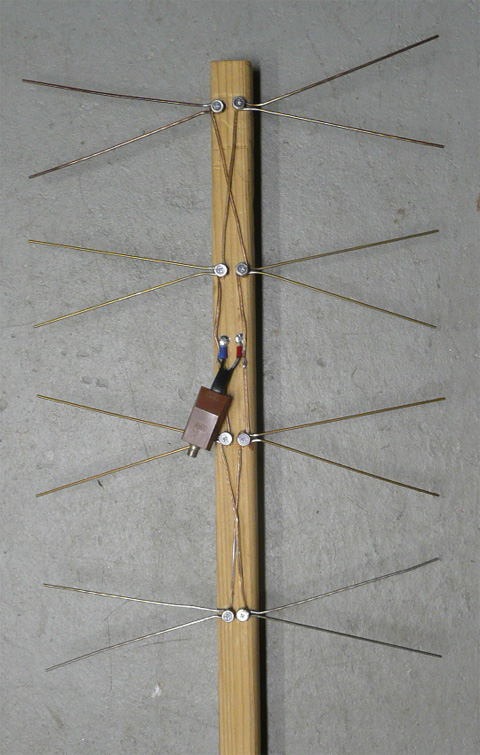 Here's an example of a simple antenna I built from plans I found here: http://uhfhdtvantenna.blogspot.com/ I have not added the reflector panel on the back of the antenna yet. This antenna works remarkably well and beats the over $100 cost for a new 4-Bay UHF Antenna.
Here's an example of a simple antenna I built from plans I found here: http://uhfhdtvantenna.blogspot.com/ I have not added the reflector panel on the back of the antenna yet. This antenna works remarkably well and beats the over $100 cost for a new 4-Bay UHF Antenna.
Notes
From what I have read, every little improvement in your antenna system is worth it. Don't install a Radio Shack amplifier. Usually they will make things worse. Do consider installing a quality preamplifier at the antenna such as the Winegard HDP269 Signal Amplifier.
Old Antennas should be avoided. The old analog system operated on VHF Channels 2-6, 7-13 and UHF Channels 14-83. Later channels 70 through 83 were reallocated to Land Mobile Radio use. Today new digital television stations are generally placed on UHF channels 14-51 or VHF channels 7-13. In the United States, channels 52 to 69 have been reallocated to Land Mobile Radio Service. Channels 70 to 83 were previously reallocated to Land Mobile Radio Service and Cellular Mobile Radio Service in 1982. There are no TV stations on Channel 37 in the USA because it is reserved for radio astronomy.
That being said, a very old TV antenna will have receiving elements (the very long ones and the very short ones) that are no longer needed because there are no longer TV signals on those channels. They will still work but in most cases are a very large waste of space and very unsightly on a house.
Weather has a considerable influence on UHF signals especially when trying to receive signals more than 40 miles away. A 3 dB improvement will reduce some of the dropouts but weather can always get worse. Every antenna improvement will help. Beyond 60 miles it might not be possible to eliminate 100% of dropouts no matter how good your antenna is. Beyond 60 miles don't expect consistently good reception. 9 out of 10 days of good reception is normal for 60 miles or more.
Line of Sight is the way UHF and VHF radio and TV signals travel between the transmitting antenna and receiving antenna. This will limit reception to what is called "Line of Sight" - the area within the visible horizon of the transmitter. There are some factors that allow for reception well beyond the visible horizon. This is known as Tropospheric Enhancement.
Tropospheric Scatter is caused when the paths of radio signals are altered by tiny changes in the refractive index in the lower atmosphere. The changes can be caused by air turbulence, small changes in temperature, humidity or barometric pressure. The signal is scattered in a random pattern. The very small part of the transmitted signal that is scattered forward and downward from what is called the "common scattering volume" is why signal paths can be longer than the normal line-of-sight horizon.
Tropospheric Refraction is caused when a wave enters a new medium at an angle of less than 90°. A change in speed occurs sooner on one side of the wave than on the other. This causes the wave to bend. When the wave is close to the Earth it travels through the air. The air as a medium is constantly changing because of varying temperature, barometric pressure and density. The "refractive index" of air under standard temperature and pressure is sufficient to bend a radio signal very slightly in a downward direction. This is the reason why "line-of-sight" signals travel just a little further than the optical horizon.
Tropospheric Ducting is caused by strong temperature inversions that have very well defined boundaries. These inversions can form up to several thousand feet above the Earth. If the inversion is strong enough a signal crossing the boundary and into the inversion will be bent so much that it will return to Earth. A "duct" is formed by the boundary layer of the temperature inversion and the surface of the Earth. The upper and lower walls of this "duct" that like an open-ended wave guide. Because the duct follows the curvature of the earth the signals "trapped" in the duct follow the curvature of the Earth and can sometimes travel for hundreds or even thousands of miles.
Severe Weather can destroy one or more of these elements and decrease the signal strength reaching your receiving antenna. Digital signals require a minimum signal strength to work. If it drops to low you just loose all the the information and the picture goes away. However, the good thing with a digital signal is that you will get a good digital picture at a point when a corresponding analog picture would begin to degrade because of a weak signal.
Rain. There are three ways rain will cause a reduction in received signal strength. First, the signal will be attenuated because of absorption in the raindrops. Second, the signal will be attenuated because of scattering caused by all the water droplets in the air. What's worse, if the water droplets are moving fast then they can cause problems with delay spread and doppler shift. This can cause abundant reception errors. Third, if your antenna is in your attic then the wet roofing can attenuate the signal even more.
There's much consideration pending for the next phase of my free TV project which will involve multiple antennas facing in different directions. Stay tuned!
Resources
http://www.atsc.org
The Advanced Television Systems Committee, Inc., is an international, non-profit organization developing voluntary standards for digital television. The ATSC member organizations represent the broadcast, broadcast equipment, motion picture, consumer electronics, computer, cable, satellite, and semiconductor industries. They define and document all the DTV standards.