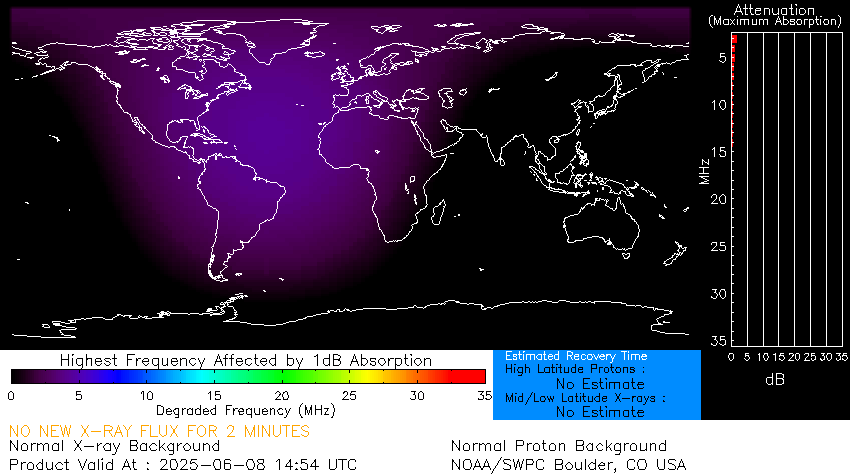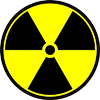This article intended to be more of a philosophical discussion than a technical review. When you are dealing with Ham Radio transmitters and receivers, your choice of microphone can be based on science or opinion or both. There's no real right or wrong answer. It's kind of like asking someone how to adjust bass and treble controls on a music system. Let's start with some technical background.
The Electro-Voice RE27 N/D is a professional grade studio/broadcast microphone. Some of its features include a powerful neodymium magnet and a reinforced diaphragm dome. This offers increased sensitivity (up to 6-dB more output), undistorted output at high sound pressure levels and an extended high-frequency response. The mic has a 5 kHz presence rise. This gives the sound extra clarity. Some people say you can just do that with an equalizer. Sure, you can. But there's something to be said about having that already present in the mic signal. It is a large diaphragm cardioid dynamic mic. It's sound fidelity rivals the best condenser mics. Unlike condenser mics, the RE27 does not suffer distortion from close-talking nor does it suffer from the "proximity effect." The proximity effect is a change in the sound caused by the closeness of the person's voice to the mic. The proximity effect will cause a bassier sounding voice if the person close-talks the mic. Some radio personalities use this effect as a feature sound in their shows. This effect is commonly heard on some evening shows where the host does "pillow talk" by close-talking the mic. The RE27 maintains consistent quality independent of distance between the person and the mic. Also unlike condenser mics, the RE27 has better off-axis sensitivity. It has a hum-bucking coil. This helps filter electromagnetic interference and can be especially helpful in transmitting environments.
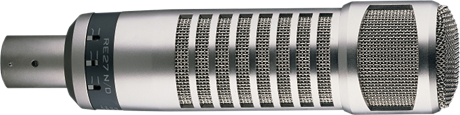
The RE27 has three with switches near the base of the mic to control frequency response. With all switches off (switched up towards the head) the response is set to flat from 80-2,000 Hz with a 6-dB rise in response from 2,000-16,000 Hz. With one filter switch in the “roll-off” position (down), low-frequency response tilts down 6 dB from 250 to 100 Hz. A second filter switch, when in the “roll-off” position (down), creates a gentle roll-off of 12 dB from 1,000 to 100 Hz. The third filter switch, when in the “roll-off” position (down) reduces the high-frequency rise by 3 dB.
The mic has a built-in blast and wind filter and a built-in shock mount. It is unclear how effective these are. I suspect they are better than nothing but not perfect. I have seen applications that have external pop filters but have never seen foam wind screens on this mic. My own application uses the Electro-Voice 309A shock mount suspension. The mic has a balanced 150 ohm output through a standard XLR connector.
This mic is expensive. It lists for $499 almost everywhere. Used ones are typically found between $400 and $450. It comes with a carrying case and a stand clamp. The mic is large and heavy, It weighs around 1.5 pounds. The 309A shock mount suspension adds another $99 and adds almost another pound to the weight. I have seen professional studios with and without the shock mount so it is unclear if it is really necessary. The shock mount adds another 7.5 inches to the distance between the mic clamp and the stand threads. That means the shock mount would either raise the mic 7.5 inches above the top of your desk stand or lower the mic 7.5 inches below the bottom of your dropdown boom mount.
If you use the provided mic clamp, you should know that it clamps to the rear of the mic. This means that the mic will be front-heavy on the stand. Most of the body of the mic has acoustic screens so you can't use a shock mount that clamps to the body of the mic without blocking the ports. The rear body area has a small portion of solid space but the mic will still be front-heavy. The 309A shock mount allows the mass of the mic to be centered and balanced on the stand mounting point.
If you decide to use a boom arm for the RE27 you need to consider the weight of the mic along with the shock mount.
RE27 Microphone Weight: 709 g / 1 lb 9 oz
309A Shock Mount: 312 g / 11 oz
Total weight: 1.02 kg / 2 lb 8 oz
I originally used a very inexpensive boom arm. I had to increase the spring tension on both sections of the arms. I did this by moving one end of each spring to a more distant mounting point. This required using an existing hole and drilling a new hole.

When using the 309A shock mount, the mic can hang somewhat low on a boom arm. In order to raise the mic I used an existing hole in the bracket and drilled a new hole on the other side.

This allowed me to raise the mic within the hanging frame. If you were using the 309A on a desk stand, the mic might be too high off the desk. You can use this alteration to lower the mic.
Click Here for the RE27 N/D Mic Data Sheet
Click Here for the 309A Shock Mount Data Sheet
Now, on to the philosophical discussion. Many of my opinions are formed by two great veteran ham radio operators. One is Clark, N1BCG, who is a long-time broadcast engineer and Ham Radio AM expert. The other is Rob, W1AEX, who is a long-time Ham Radio AM expert, SDR expert, and online resource. Both have been invaluable consultants and trusted advisors.
It is my belief that you should strive to have the finest possible audio quality to send to your transmitter. The problem arises when different transmitters and receivers have different capabilities. Modern transceivers from companies like Kenwood, Icom and Yaesu deliberately restrict their transmit bandwidths. Sometimes, this limit could be as low as 2.4 kHz and even lower for SSB. This creates courteous "good-neighbor" signals on the band. They are spectrum efficient and generally non-interfering if the audio is adjusted properly. Some hams use ancient relics for receivers and transmitters, There is a lot of equipment still being used today that was originally placed in service during World War II. Much of this unmodified equipment will not have high fidelity receivers or will not be capable of full fidelity transmit. Most of these users will not be able to tell the difference between your RE27 mic and almost any good basic mic. Even the factory hand mic on the Icom IC-7300 sounds fabulous to most people. Why would you spend the money on a mic like the RE27 if most people won't notice?
Stated again, it is my belief that you should strive to have the finest possible audio quality to send to your transmitter. My main transceiver is the Apache Labs ANAN-7000DLE MKII. It is a software defined transceiver. As such, all of its operating parameters are controlled by software. With this radio I can open up the transmit bandwidth to accept the rich fidelity of the RE27. The transmitter will still be able to be a "good neighbor" on the bands by not exceeding the set bandwidth. I will still have the same problem at the other end. The other folks still have inconsistent receive fidelity. At least I know at my end it is the best it can be. The real joy comes when you and the other person both have the ability to run high fidelity audio. This type of audio is not suited for weak signal work or seeking distant contacts. It is meant for enjoyable conversation. Sure, the signal is wider than AM on some modern radios like the ICOM 7300, but with the SDR, the signal is tight and does not splatter adjacent users. Even using SSB at 3.8 kHz bandwidth the audio quality will sound amazing.
Many users compared this mic with the Shure SM7B, Heil PR-40, the Audio Technica AT-2020, the Behringer B-1, and the Behringer XM8500 Ultravoice. Various tests results did not reveal a clear winner. That's probably because of human perception. The other mics suffer from proximity effect. Radio listeners might not notice this unless the person transmitting is constantly changing his distance from the mic. Proximity Effect is sometimes explained as a "feature" desired by some male radio announcers who worked the easy listening evening shows often called "Pillow Talk." These announcers had deep voices and wanted to sound provocative to the ladies. They moved close to the mic which made them sound like they were right up against your ear. The Shure SM7B was the mic of choice for "Pillow Talk" announcers.
Some people prefer the RE27's brothers. Those are the RE20 and RE320. These three mics share the same body and look almost identical.
The RE-20 is considered a classic mic. It has the flattest frequency response of all three which provides a natural sound. However, the RE-20 has the lowest output and needs more gain. All three Electro-Voice mics use their Variable-D technology which reduces the proximity effect. This minimizes bassiness when close-talking.
The RE320 has a slight bass boost of 1dB between 150 & 250 Hz. Then has a mostly flat midrange followed by a 5dB treble boost from 3.5kHz to 10kHz. Then it's flat to 3-15kHz. The RE-320 Sits between the RE-20 and RE-27. It has a bass boost and a significant presence boost and sounds similar to RE-27. It has a hotter output than RE-20 because of its Neodymium element and incorporates the Variable-D technology.
The RE27 has a flat bass and mid section but has a significant boost beginning at 1kHz peaking at 5dB around 4kHz. Then it starts to gradually roll off from 8kHz to 20kHz. This mic is more sensitive than the other two producing more output signal (6db more) for the same acoustic input. It has three builtin filters selectable wirh switches accessible at the base of the mic. Low cut, mid cut and high cut. It has a Neodymium magnet and Variable-D technology. In the name RE27 N/D the N/D stands for Neodymium which is a very powerful magnet.
The RE27 has what is called a presence rise. That is the boost in the treble. That makes this mic sound bright compared to the other two.
Many people are fond of the Behringer XM8500. The Behringer XM8500 Ultravoice often sells for under $30. Music vocalists say the XM8500 sounds as good as the industry standard Sure SM58 which goes for about $100. If you want a great dynamic mic that won't break the bank, the Behringer XM8500 is an excellent choice. Another popular mic is the MXL BCD-1 manufactured by MXL, a division of Marshall Electronics, located in California. This is a dynamic broadcast mic. It comes with a windscreen and internal shock mount. It retails for about $150 but I saw it on Amazon for $75 so look around.
 |
 |
 |
 |
 |
 |
| Shure SM7B $400 |
Heil PR-40 $350 |
Audio Technica AT-2020 $80 |
Behringer XM8500 under $30 |
MXL BCD-1 $75 |
Behringer B-1 $99 |
Here is a comprehensive ratings list of many microphones on E-Ham.
Just a word of caution if you are interested in the Shure SM7B. I was recently looking at them on Amazon out of curiosity. The price was about $359. Then a couple of them for about $99 caught my eye! They were obviously fakes. The mics and the listings did not have any Shure branding but they looked identical to the SM7B. The seller had some rediculously long name who was based in China. I recently saw many SM7B mics on Ebay. Those prices were rediculously low in the $130 range. Many sellers of fake mics use stock photos so the ads look like real Shure products. Once famous podcasters started using SM7B mics the counterfeiters saw the opportunity to sell fake SM7B mics to the unsuspecting novice who wanted to be famous. If you don't want to go wrong purchasing an expensive mic be sure to use a reputable dealer such as Sweetwater or the other well-known musician outlets.
Using the RE-27 with my Anan-7000 I found that I needed to apply equalization. The RE-27 was very heavy in the low end. I had to reduce the gain from 50 Hz through about 800 Hz especially when setting up the SSB profiles. I did this with the CFC and not with the equalizer. When adjusted correctly, my voice appeared to create RF energy on the spectrum display that looked mostly flat across the transmitter bandwidth. For AM, I adjusted for slightly more bass and a little presence rise in the treble.
Don't get the Electro-Voice RE27 unless you have a transmitter that is capable of showcasing its fidelity. If you get the Electro-Voice RE27 don't be disappointed if goes unnoticed on the air. You can't go wrong with the RE27 as a very high quality, best-in-class mic. That doesn't mean it will be right for you or your equipment.
Does the RE27 need a foam windscreen? The RE27 has good built-in pop filtering. The official Electro-Voice WSPL-2 Foam Windscreen is recommended to reduce plosives (popping sounds from P and B), breath noise, and other wind noise, especially for close-miked vocals and live applications such as in Ham Radio. The RE27's internal design already includes some level of pop filtering, but the WSPL-2 provides significant additional protection and is considered a worthwhile accessory for optimal sound quality.
Update 02-28-2024 - Thetis software now supports ASIO
I decided to change the audio configuration to take advantage of cmASIO for using Thetis with the ANAN Transceiver. Audio Stream Input/Output (ASIO) is a computer sound card driver specified by Steinberg. Steinberg has been a leader in music writing, recording, arranging and editing software and hardware. Most recently the company was acquired by Yamaha. The ASIO driver proviodes a low-latency and high fidelity interface between a software application and a computer's sound card. The "cm" part of the term cmASIO refers to ASIO support for Thetis built into the supporting the Thetis ChannelMaster module (ChannelMaster.dll).
I purchased a Behringer UMC204HD USB Audio interface for the computer. This is sometimes called a "sound card" because the original computer sound devices were actually circuit board cards that plugged into the computer motherboard.
The later versions of Thetis have cmASIO capability. This allows Thetis receiver and transmitter audio to directly interface with the computer bypassing other Windows drivers that could impact quality and latency. Using the UMC204HD I was able to eliminate all audio cables between the ANAN and the PC while maintaining high quality, low latency audio paths that transport digitally over the ethernet cable.

This model has two mic inputs. I only needed one input but this model had Inserts Jacks on the rear panel.

I have the RE27 mic as my desk mic. I like to use this mic as the computer mic as well as as the mic for transceivers. Using the Inserts Jack I can extract line level mic audio and feed it to other radios. The Insert Jack is intended to "insert" external equipment into the audio path. Recording engineers like to insert processing equipment such as compressors, expanders and other broadcast processors. When you insert the plug, the audio chain is broken and the Input and Output sigals are brought out of the interface through the jack. Since I did not want to break the chain but just tap into it, I simply connected the Output right back to the Input and tapped into it. This allowed me to send unprocessed line level mic audio to the other radios.

One concern was that the RE27 mic output voltage was so low that it required the mic gain to be set high. This introduced a bit of extra noise and made the mic input more susceptable to RFI under certain conditions. I decided to add the Cloutlifter CL-1 preamp between the mic and the sound card. Cloudlifters provide more signal from the microphone itself, allowing the sound card preamp to operate in its optimal gain range. This also reduces noise and improves the natural frequency response of the mic by allowing the preamp or interface to operate within its comfort zone. The Cloudlifter uses +48v Phantom Power, but does not pass power to the mic.
Notes on using ASIO with Thetis
When using Thetis. the ASIO-enabled ChannelMaster (cmASIO) is a high-performance feature targeted for ‘power users’ wishing to permanently sink/source their speaker/microphone audio streams via an ASIO sound device attached to the host SDR computer, when operating phone or CW. When implemented by the user, all audio streams normally processed by the audio codec chip in the radio are thereafter processed by the external ASIO device instead. Under these conditions, VAC1 & VAC2 may then be dedicated to digital-mode operations without the worry of having to frequently switch back and forth to phone or CW.
Once cmASIO is enabled, the ChannelMaster expects to enjoy exclusive use of the selected ASIO sound device. This conforms to Steinberg Audio SDK specifications and helps guarantee the highest performance available. Therefore VAC1 & VAC2 will not be able to select the particular ASIO driver in use by the ChannelMaster.
In Summary
Is the RE-27 possibly the finest microphone ever made? Possibly. Do you need it? Probably not. If you get it, will your world be changed? Probably not. Will you like it? Most probably. Is it worth the cost for Ham Radio use? Perhaps the answer is subjective. Is it worth it to you?